2021 Conference Login & Links
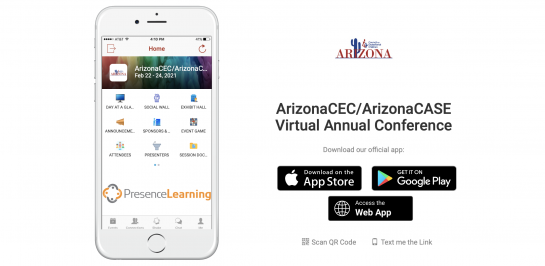
This information is for registered participants of the
Virtual | 2021 Annual State Conference
Welcome
The Conference goes LIVE on Monday, Feb 22 at 1:45 PM. However, you are invited to enter the conference platform NOW and take a look around!
The 2021 Conference is broadcast live from within a web-based virtual event platform and mobile app. Within this platform you will be able to watch all the keynote and breakout sessions live, visit vendors in the exhibit hall and chat with them live. Don’t miss the Award Ceremony videos and help us honor the “I Can Do It” students and our distinguished Award Winners! We know that with so many great sessions, you won’t be able to see them all. Great news! The sessions are all recorded and will be available to you to watch until October 1, 2021.
Your link to access the conference and create your login and password is below. We highly recommend that you use this link to log in, create your profile, look around and learn to navigate the conference.
Getting Started – Online Conference
To get started, an account has been automatically created for you. You can sign up and access your account in 3 quick and easy steps. Follow the instructions below prior to your first session. Please note, you must enter the exact email address you used to register. Chrome is the recommended browser for optimal performance.
- Click the link below to sign in. This link is unique to you and should not be shared with others.
- Create a password.
- Complete Profile - upload your photo and verify your information.
Sign-In to the Online Conference
Getting Started - Mobile App
You can also download our companion mobile app to network and chat with others and receive helpful push notifications. Although the app is available, we do recommend attending the conference on your computer or tablet.
- Download the official ArizonaCEC/ArizonaCASE VIRTUAL ANNUAL CONFERENCE App for iPhone or Android
- Choose AppStore or GooglePlay
- Install
- Open
- After the app is installed, enter the exact email address you used to register, set your own password, and create your profile (if you haven't already).
How to Navigate the Conference App
Once you have logged into the 2021 Conference App, please explore and look around. Find out about where to find things in the Conference Platform by downloading the Conference Platform Cheat Sheet.
Follow this practice checklist to get familiar with the Conference Platform!
- Check out the Day at a Glance for the conference session schedule.
- Create your personal conference agenda by clicking on the + at the right of the session name that you want to attend..
- Write a welcome on the social wall.
- Visit the Exhibit Hall to see our vendors and sponsors.
- Connect with your colleagues and leave a message by visiting the Attendee tab
- Look up the presenters for the sessions on your agenda.
- Download the handouts and documents for your sessions
- Look for the prizes provided by our sponsors! You will earn the prizes by playing the Conference GAME.
You are now ready to attend the conference!
We look forward to seeing you LIVE on Monday!
Questions & Tech Support
If you have general QUESTIONS, please email ArizonaCEC
If you need TECH SUPPORT, please email Shannon